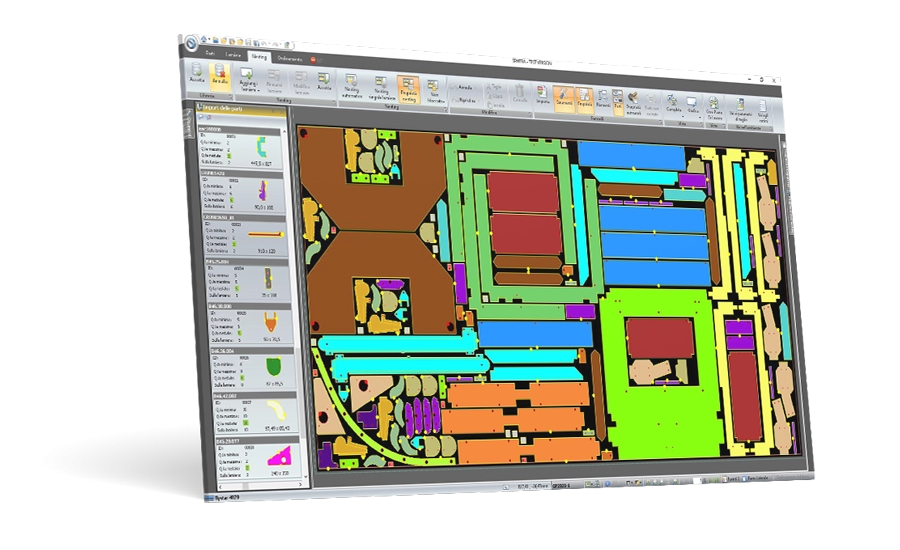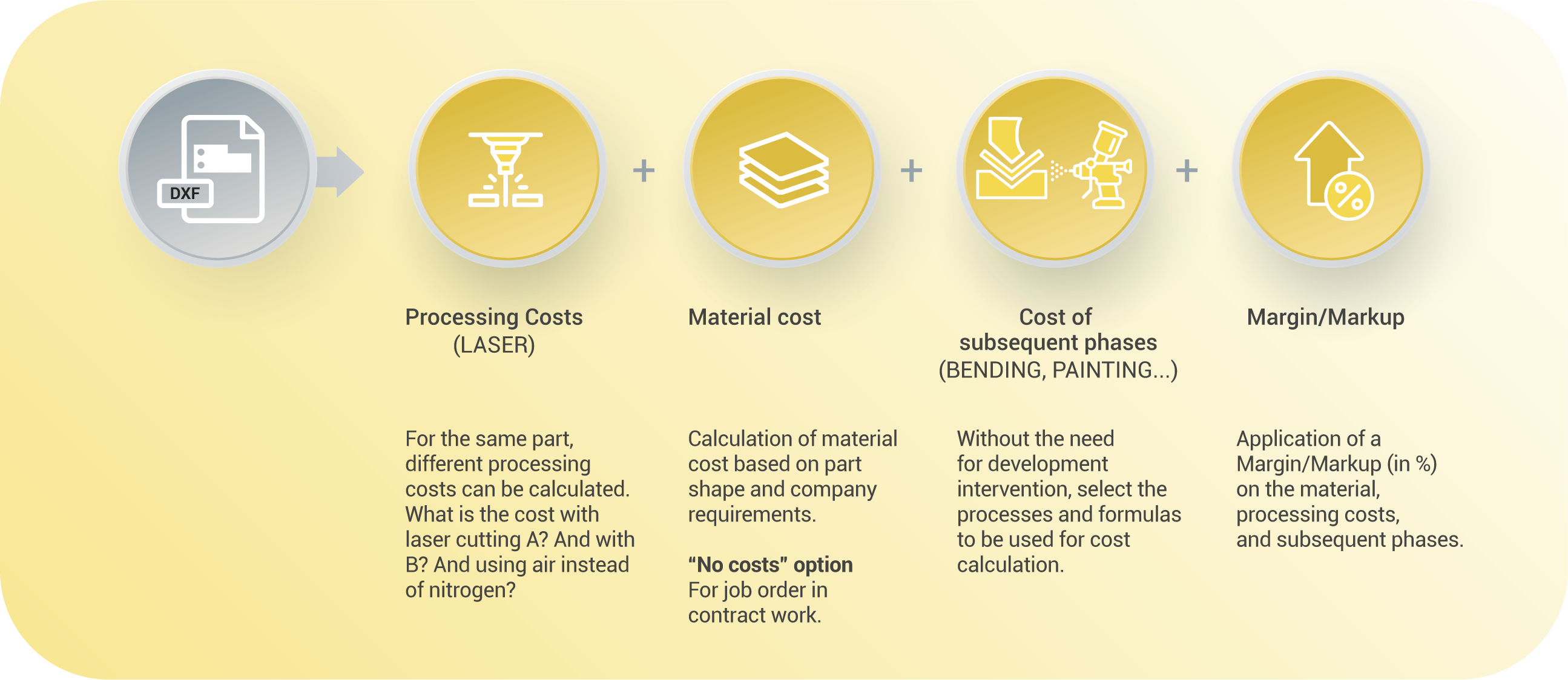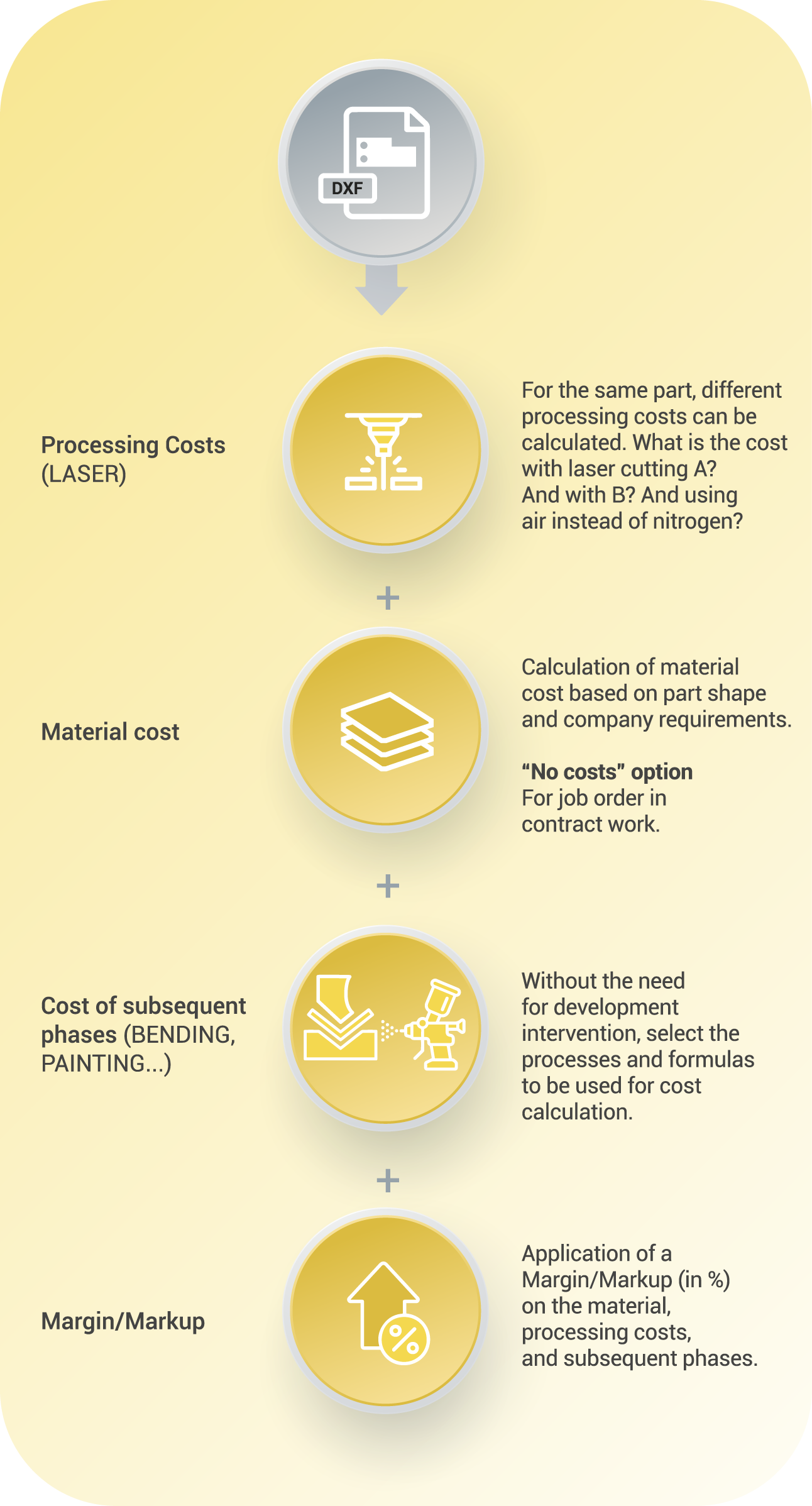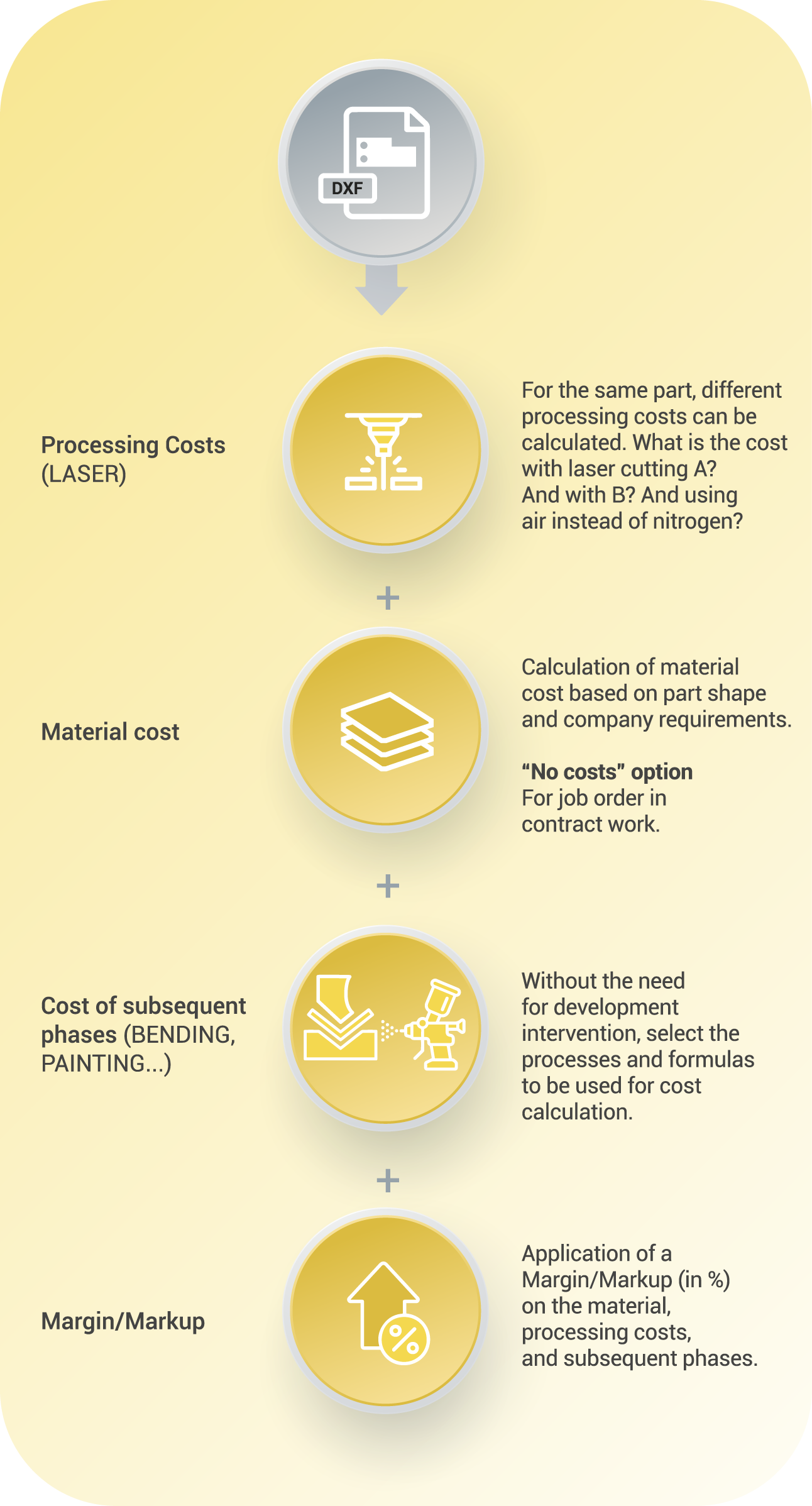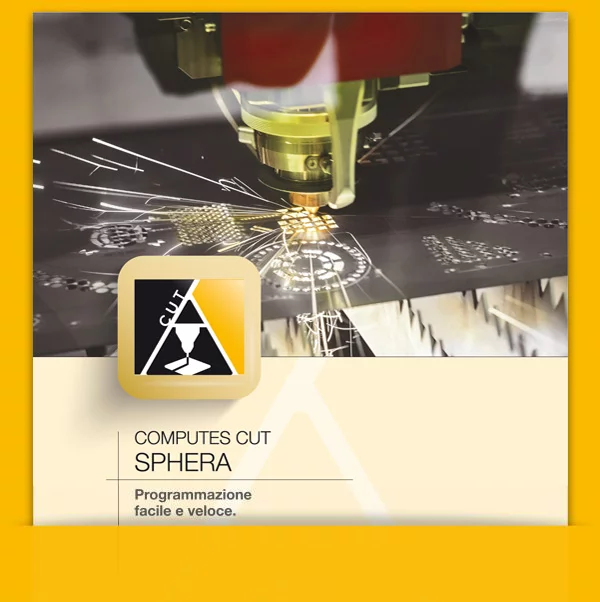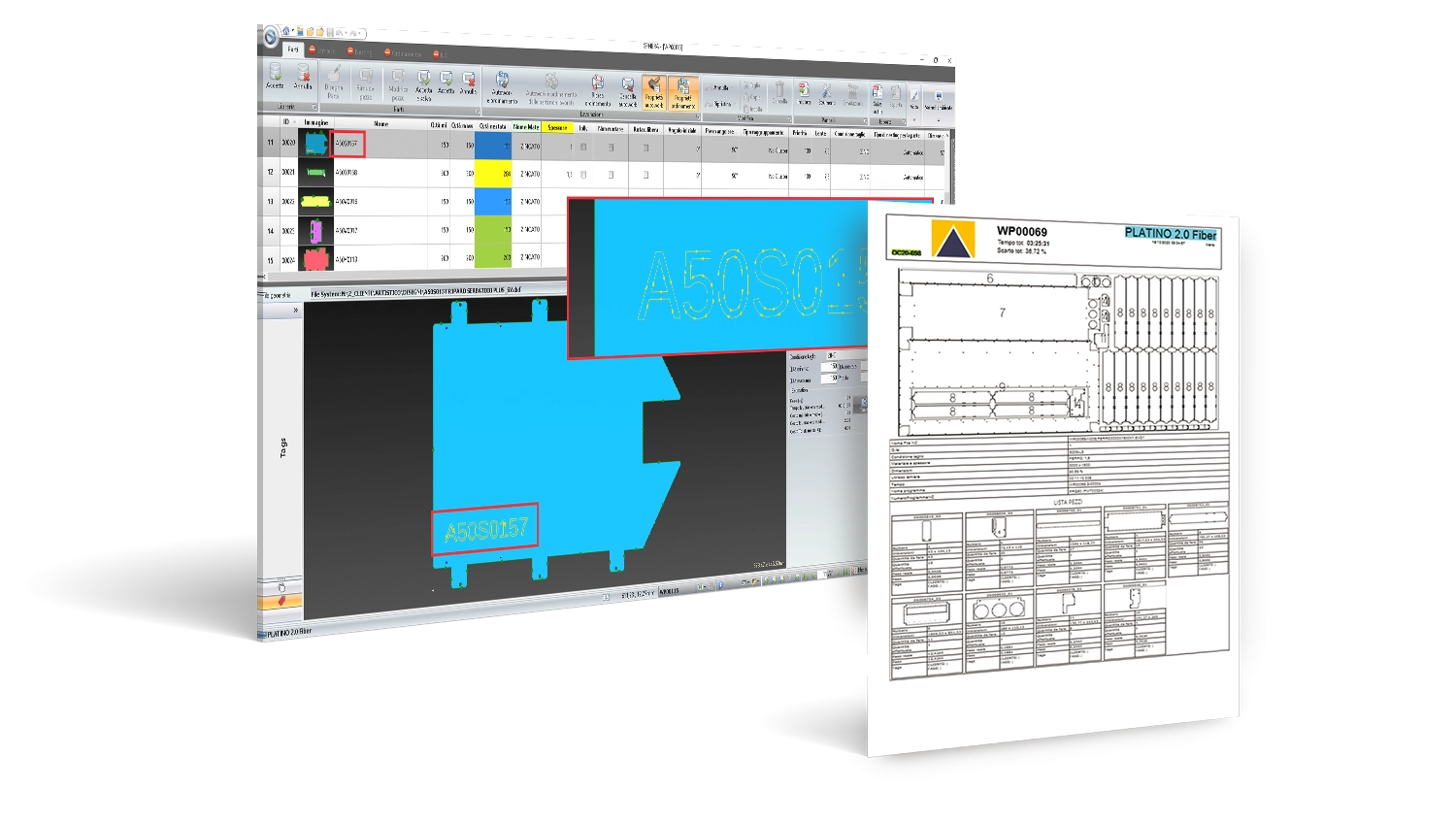
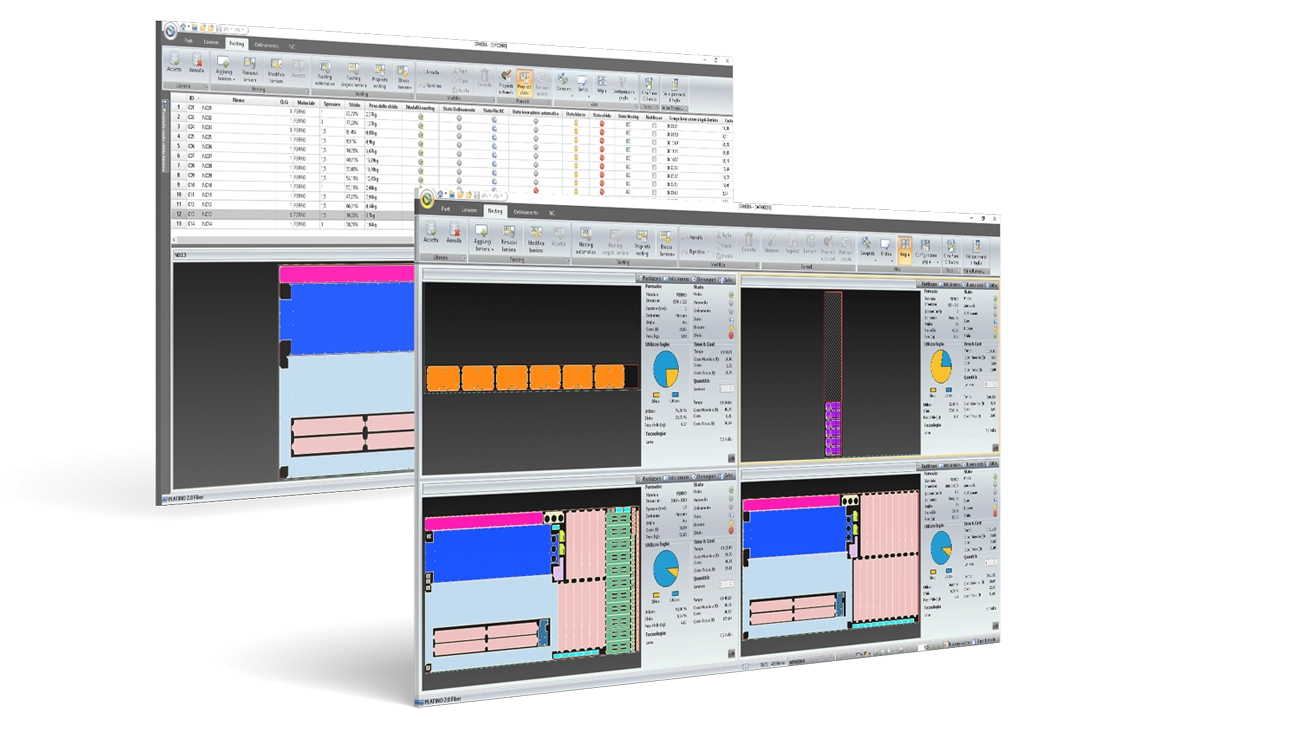
1° - IMPORT, FAST ESTIMATE AND QUOTATION
The geometry is imported and the technology is applied automatically. In a few time the machine working time and the material cost of the single piece is estimated.
2° - AUTOMATIC MULTI-SHEET NESTING
Automatic combination of cutting geometries on sheet metal. Objective: optimize the use of the material and scrap reduce.
3° - CUTTING SORT
COMPUTES CUT SPHERA optimizes the movements of the machine head to speed up the cutting work.
4° - PROGRAM GENERATION
The NC language of all nested sheets is generated.